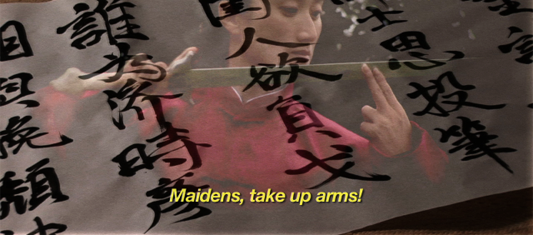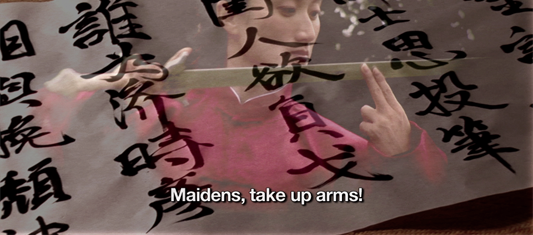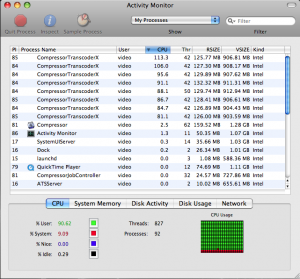While we finish up the audio mixing with Matt this week, we decided to make a change to the look of our subtitles in Autumn Gem. Up until today, we’ve been using Final Cut’s standard Text generator to create our subtitles. Here’s a screenshot of what our subtitles used to look like:
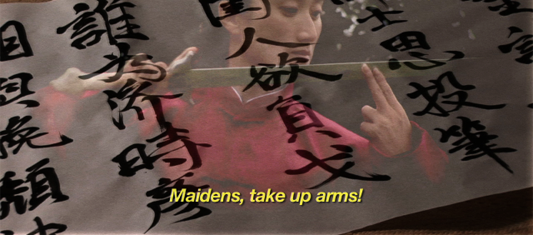
This afternoon, I began switching over to using the Outline Text generator. This has a number of benefits, chief among them the ability to add a stroke around each character, which greatly improves readability. In addition, we’ve changed the font style from italic to plain, which reduce jaggies when displaying the film on lower-resolution monitors or on DVD. Here’s what our subtitles look like now:
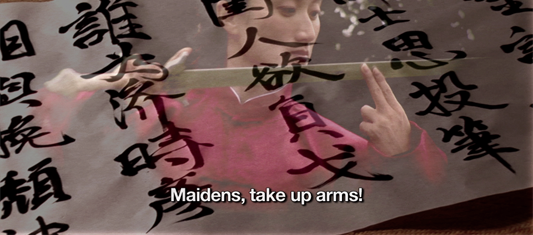
I’ve been planning to make this change for many months, but I’ve been procrastinating until now, knowing that it would take me about nine hours to change every text clip in the entire film. Unfortunately, there’s no quick and easy way to batch convert from one text generator to another. I did find some shortcuts that helped speed up the process:
- Create an outline text generator with your default settings for font style, size, and stroke width
- Place the outline text on your timeline and set the duration to be exactly the length of the text you are replacing
- Copy the text clip that you are replacing (Command-C)
- Paste Attributes onto the new outline text clip (Option-V)
- Double-click on the original text clip
- Copy the text under the control tab
- Double-click on the new text clip
- Paste the new text under the control tab
- Repeat with the rest of your text clips
One annoying thing is that the placement controls are different between the two text generators. For instance, setting a center position of (0, 345) for an Outline Text clip does not line up in the same place as setting (0, 345) with a standard Text clip. This means I’ve had to manually position a number of text clips, a time-consuming process that I really don’t want to visit again!
So, the decision to go from straight text to outline text, while simple, requires lots of time, patience, and verification. In the end, though, it’s the right move, as our subtitles are much more readable now than before.
For those type-inclined, we used the classic font Helvetica Neue for main subtitle font. Hoefler Text was used as our serif title font, and ST Kaiti was used when displaying Chinese characters.